Can I see a mockup of the product before ordering?
Request a mockup with your logo on the product
Spencer Lee
Last Update 6 months ago
Yes! We can generate a mockup of the product with your logo. You can add your logo to any product on our website.
There are four easy ways to request a mockup:
1. Request a mockup through the website
2. Request a mockup from any product page
3. Create a virtual sample
4. Contact us via chat, email or phone.
1. Request a mockup through the website
On any page, in the upper right corner of the red top navigation banner, click on the "REQUEST MOCKUP".
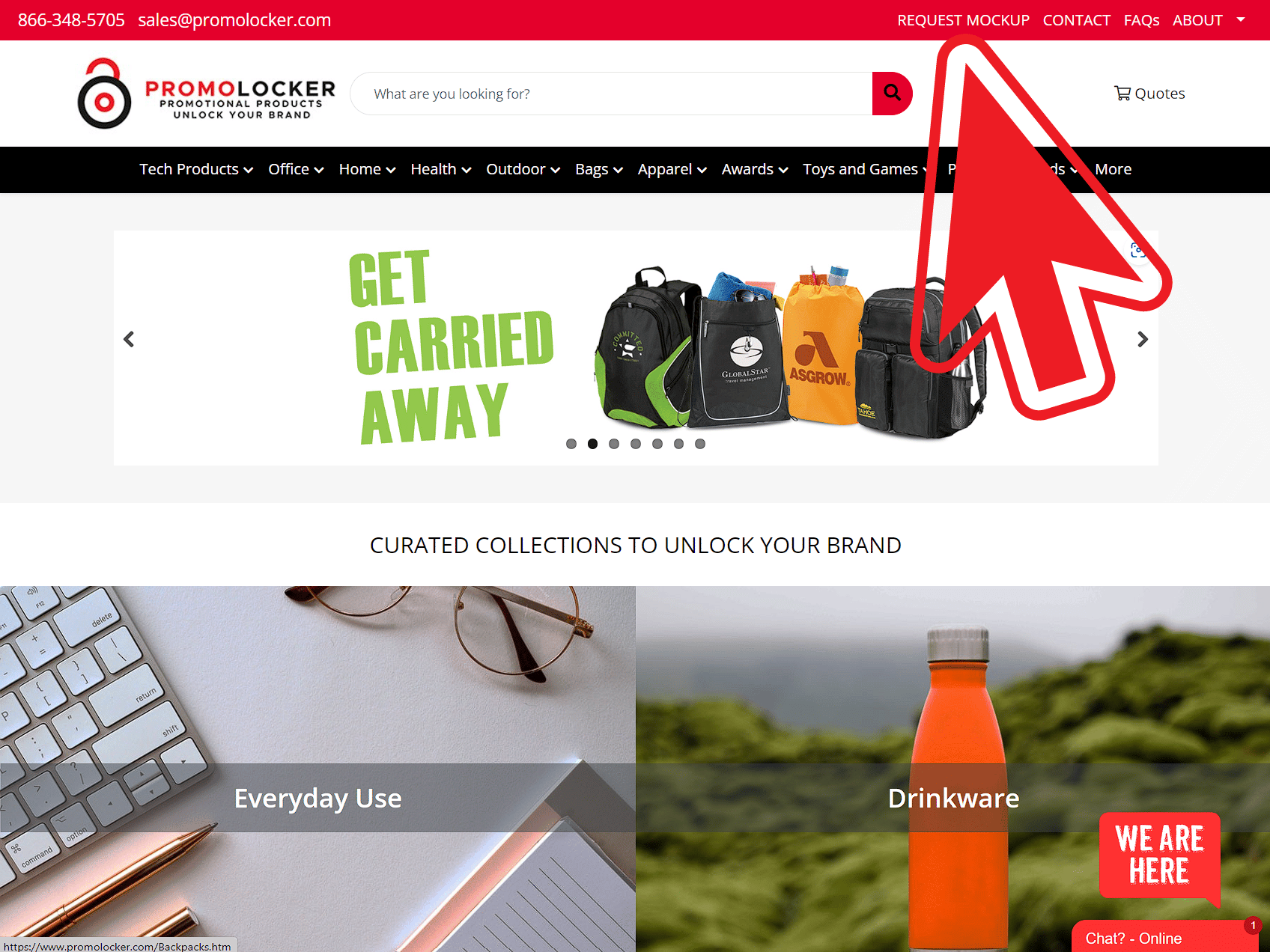
This will take you to a form to fill out, which includes: name, company, phone, email and the product number (which can be found on any product page). Then upload your art file(s) by clicking the "Select file" button. Finally, click "Submit Artwork".
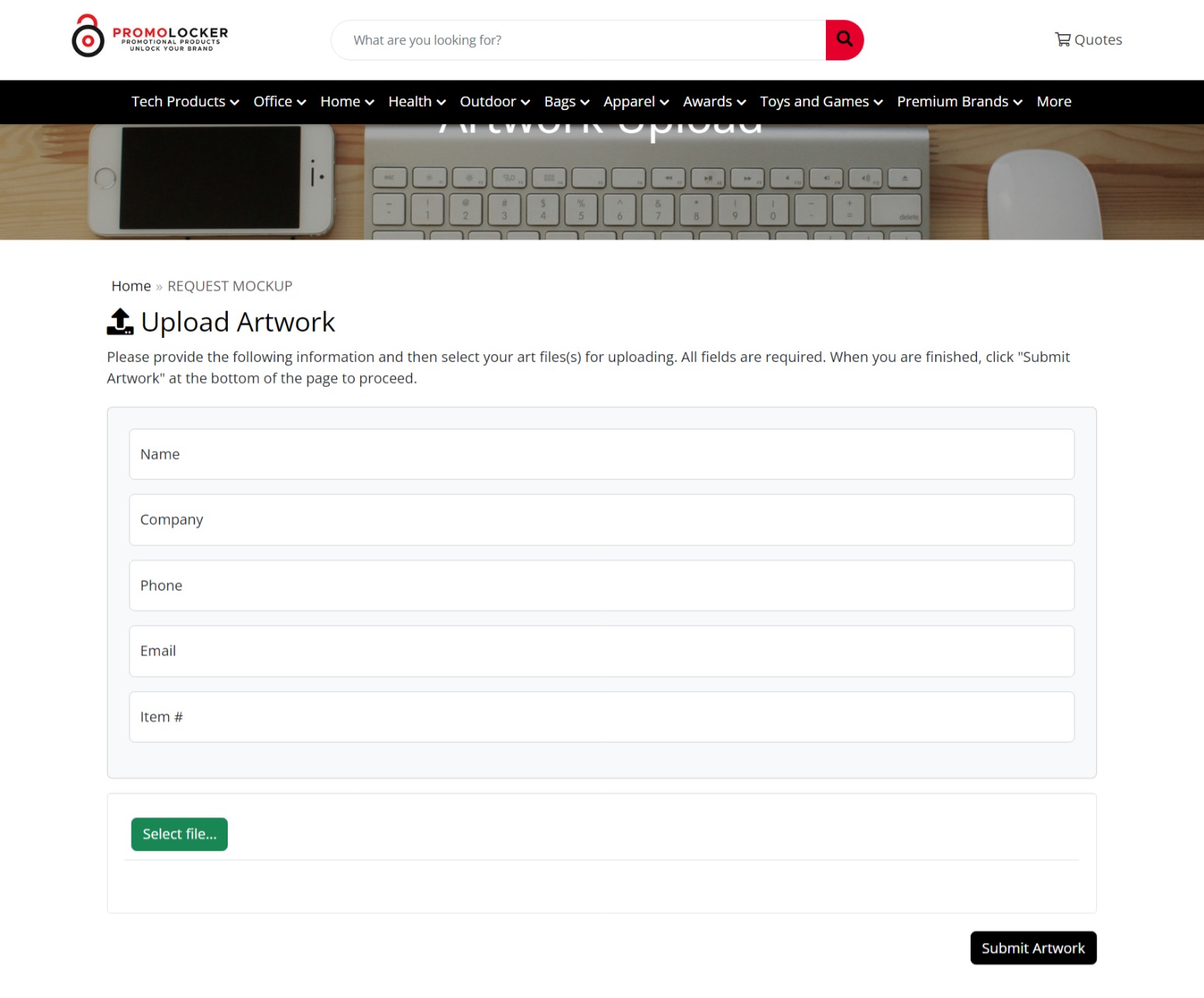
2. Request a mockup from any product page
You can also request a mockup from a product page. At the bottom of the product page, you will see a "Request Mockup" button, which will take you to the "Request Mockup" page (as seen above) where you will need to fill out a form and upload your artwork. The item # field will be pre-populated from the product page.
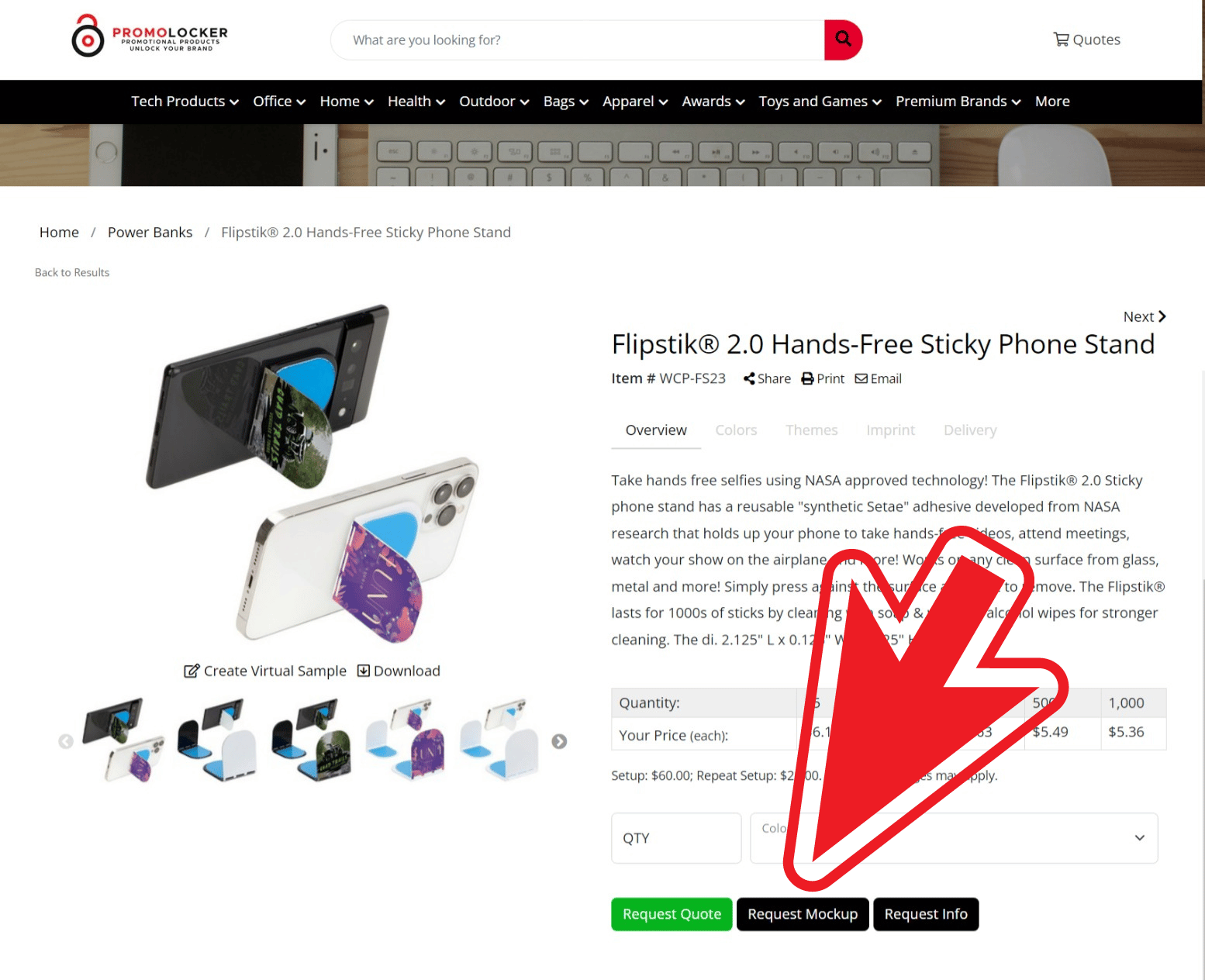
3. Create a virtual sample
For you DIYers, you have an option to create a virtual sample. Under the main product photo, click on "Create Virtual Sample". A pop-up window will show tools where you can add a logo, text, or shape, and email or download the sample.
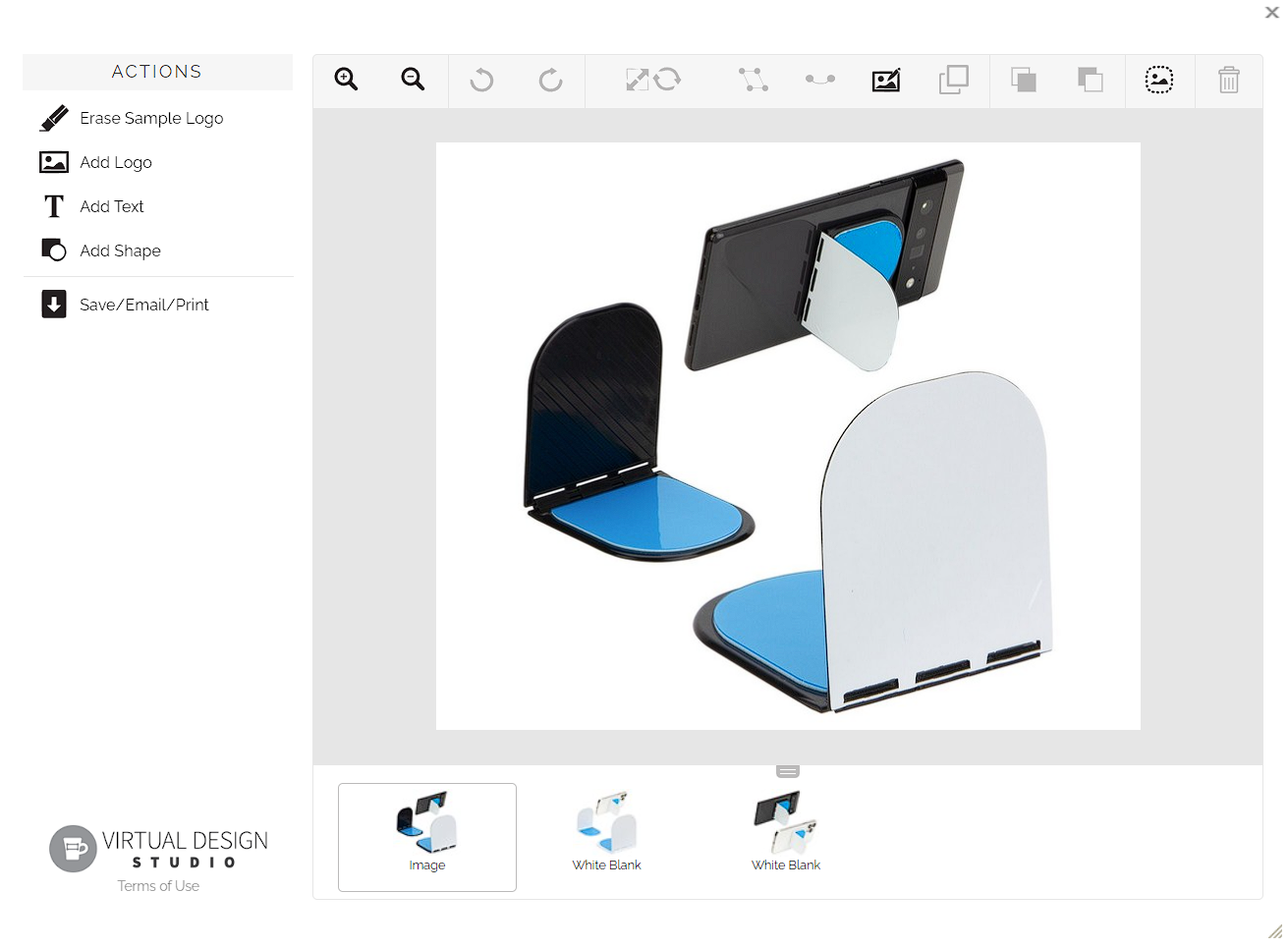
4. Contact us via chat, email or phone

